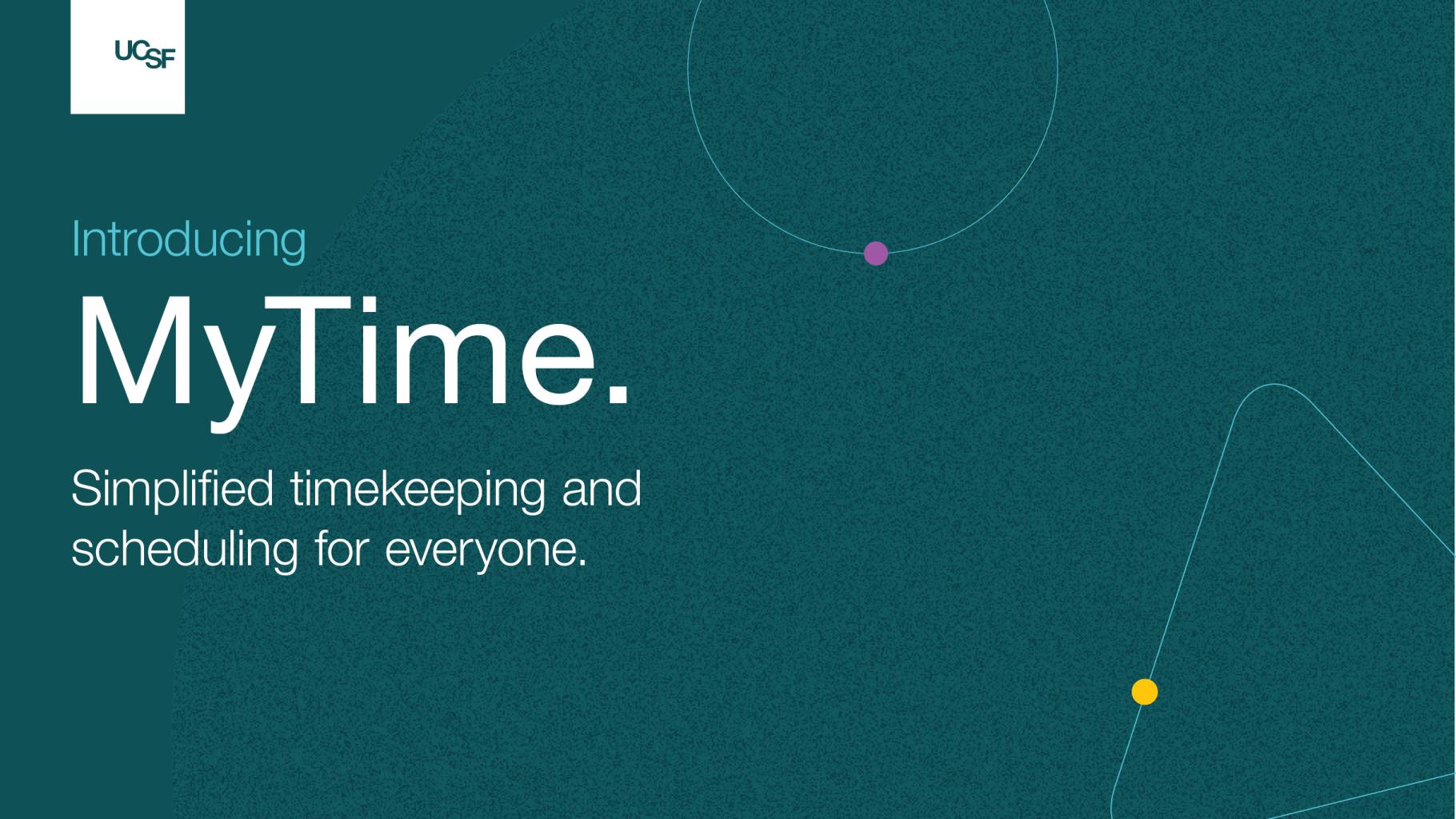
MyTime is Live for Biweekly Employees
Monthly employees will begin using the new system with the June pay period
MyTime, UCSF’s new integrated timekeeping and scheduling system, went live on Sunday, May 11.
Access MyTime from MyAccess or CareLinks. Review step-by-step instructions to log in from a web browser and from other devices.
Monthly employees will begin using MyTime with the June pay period and should continue tracking time in HBS through the end of the May monthly pay period.
Refer to the people manager go-live checklist for actions and tips to take now.
- Managers should be accessing MyTime on a daily basis to handle their team’s timecards, time off requests, and schedules where necessary.
- Be sure your hourly (non-exempt) employees are clocking in and out for their shifts and meals.
- MyTime job aids provide a quick reference for employees and managers to complete common tasks. Employee job aids are available in English, Spanish, Traditional Chinese, Simplified Chinese, Russian, and Tagalog. New job aids are being added at: controller.ucsf.edu/reference/mytime-training-job-aid-library
- Cutover schedules walk through system transitions, including the import of approved time off requests and leave balances into MyTime, and the transition from legacy scheduling systems to MyTime. Review the MyTime Cutover Schedule for details: controller.ucsf.edu/reference/mytime-cutover-schedule
Need assistance? Extended support hours are available through May 27.
- Join a virtual office hours session.
- Contact the Controller’s Office Solution Center who can escalate issues to the appropriate resource for further action.
- Email: [email protected]
- Submit a ServiceNow ticket
- Call: (415) 476-2126
