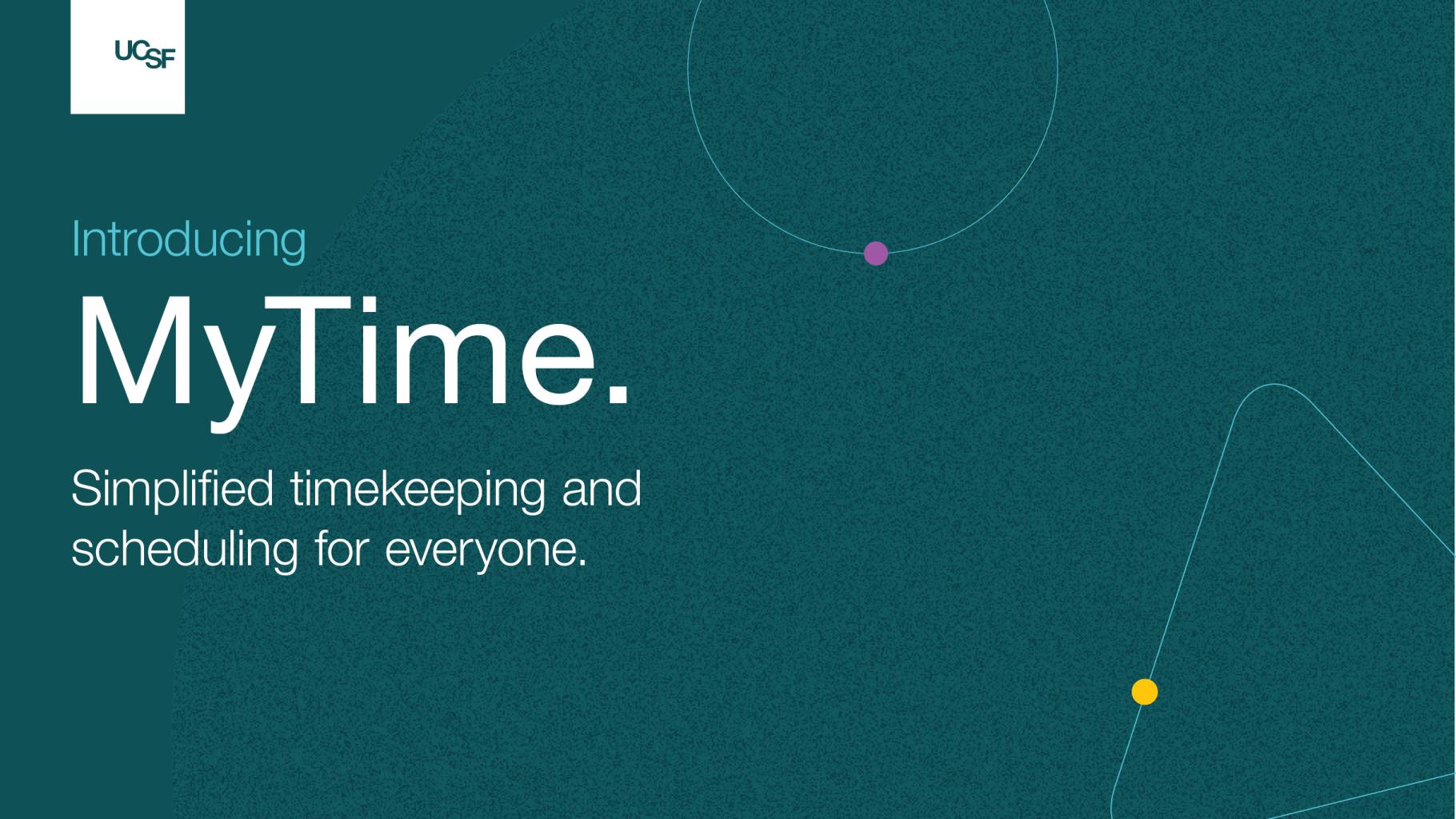
Preparing for MyTime: Changes to PeopleConnect & HR Processes
MyTime will automate several actions that were processed manually
When MyTime launches, it will automate several actions that were manually processed in HBS. In addition, actions that had previously been processed by Human Resources will now shift to the Payroll Timekeeping team. HR Shared Services has taken steps to update our processes to align with the new automated functionality in MyTime.
Changes include:
- Alternate work schedules, including evening and night shift assignments, will be assigned by supervisors through the scheduling functionality in MyTime. As a result, the Health Shift Change and Campus HBS Timekeeping Management Action Forms will be retired in PeopleConnect effective May 12, 2025.
- Campus will align with Health and all historical timesheet changes and resulting pay adjustment requests will be submitted directly to the Payroll Timekeeping team. For historical corrections in pay periods prior to May 12, 2025, complete a timesheet adjustment form and email it to [email protected]. For corrections to pay periods starting on or after May 12, 2025, submit a new Timesheet Adjustment form through ServiceNow. Watch for more information from the UCSF Controller’s office about this new ServiceNow form.
- Assignment of timesheet groups will be automated in MyTime based on the supervisor listed for the employee in UCPath.
- Effective May 12, 2025, the “HBS Timekeeping-Schedule” and “HBS Timekeeping-Timesheet” sections for the New Hire, Health Transfer, and TEP Request Management Action Form types in PeopleConnect will be removed.
- While the HR Umbrella Roster tool will continue to be available to update an employee’s supervisor, effective the week of June 9, this functionality will also be added to PeopleConnect to allow for a more expedited process timeline when needed. For Health, supervisor updates will be added to the DBS/Funding Change Management Action Form. For Campus, a new “Update Supervisor or Department” Management Action Form will be added to the Appointments section of PeopleConnect.
Action
- Review the Get Ready for MyTime website.
- Complete all recommended trainings
- Take time to enter schedules in MyTime.
Questions?
- For Campus, use the Find My Campus HR Representative tool to locate and contact your HR Generalist.
- For Health, use Ask A Question to submit an inquiry to the Human Resources team.
